What Does the Blue Light Mean on My Acer Chrome Book
If you are looking for more storage that doesn't eat up the storage space on your device while also having a system that is able to run quickly and efficiently through Chrome OS, the Chromebook is for you. If your Chromebook won't turn on though, what do you do?
If your Chromebook isn't turning on, plug it into a working power outlet and charge the device, turn up the brightness level on the screen if a blue light is present on the keyboard but there is no picture, and confirm that the power outlet and charging being used are functioning.

Chromebooks offer users the ability to run dozens of different apps and programs on their device through the use of Chrome OS, which provides an interface that is the same across the board. Even more than this, Chromebooks operate more efficiently due to their storage system being within the Cloud rather than on the device itself. All of this is appealing to buyers, but when the device won't turn on, they are left in the dark as far as usefulness goes.
Chromebook Not Turning On
Whether you have your Chromebook in sleep mode or have turned it off completely, you will need to turn on the device in order to have access to any function at all. If you open the screen of your Chromebook and are met with a black screen, or if you try to turn on the device but no power is present, this can be incredibly alarming. To see what to do when your Chromebook won't turn on, read below to find the most common solution for this problem.
If your Chromebook isn't turning on, one of the most common problems is that the device needs to be charged. To see if this is the problem, close your Chromebook and plug it into a working power outlet with the charger, and allow it to charge for at least 10 minutes.
Chromebook Not Turning On Blue Light
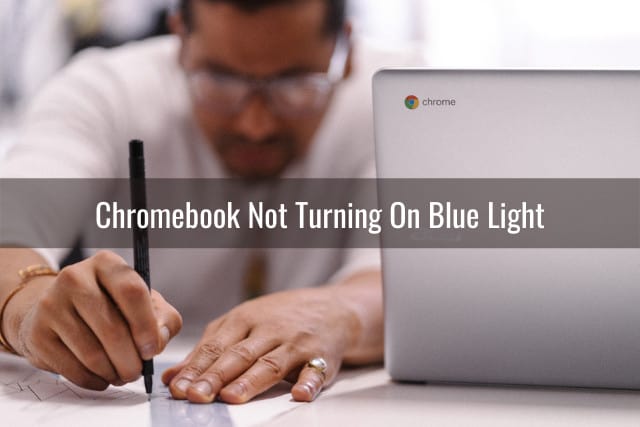
On a Chromebook, there is a light indicator that relays what state your computer is in or what problem it is facing. This is great for those who need to be able to diagnose issues quickly, but it does not always mean that the process is going to be as fast. With this in mind, if you are trying to turn on your Chromebook but you cannot seem to get power to the device and there is a blue indicator light on the keyboard, what does it mean and what can you do to restore power?
If your Chromebook isn't turning on and there is a blue light on the device, this is an indication that power is present on the device. If power is present, but you cannot see anything on the screen, try turning up the brightness from the keyboard to see if this is the cause of the blackout.
Chromebook Not Turning On or Charging

It was previously mentioned that the most common issue with Chromebooks not turning on is that they simply do not have enough power to operate, therefore, the solution is to charge the device until power can be restored. However, if you go to charge your Chromebook and after an hour or so, the device still will not turn on, you have run into a very interruptive issue. If this is the problem you are currently experiencing with your device, read on to find the solution.
If your Chromebook is not turning on or charging, it could be that either the power outlet is not functioning or the charger you are using is not operating as it should. Check for power at the outlet you are using, then check for any damages to the charger you have connected to the device.
If you notice that the charger you are using is damaged, frayed, or has any noticeable dents in it, replace the charger with a new one to see if this resolves your issue. You also want to ensure that the power outlet you are using has power, which can be tested by plugging in another device. Obviously, if the outlet is not getting power, move the charger to another working outlet so that it can begin charging and thus, power back on.
Chromebook Not Turning On After Charging

Once you have your Chromebook charged, you would expect to be able to open the device, turn it on, and get to the task you planned to start. However, if you see that your Chromebook is completely charged yet you are still not able to turn it on, this can be worrisome. For those of you experiencing this specific issue, read below to find the most common solution so that power can be restored and you can get back to the work you had originally set out to do.
If your Chromebook isn't turning on after charging and you have any external devices connected to the computer, this could be the cause of your problem. If you have a USB connected to the device or something similar, remove the device and then try once more to turn on your computer.
Chromebook Not Turning On But Charging

If you aren't dealing with an issue of your Chromebook not charging, but can see that your device is receiving power and charging as it should, you would expect to be able to turn it on during the charging process. For the most part, this is true, but some owners have found that even though their Chromebook is charging, they are still not able to turn it on. If your Chromebook is charging but you aren't able to turn it on, what might be the issue?
If your Chromebook is not turning on but is charging, it could be that the device has not charged enough to turn on just yet. A Chromebook must have a certain amount of charge to turn on and if your computer has died completely, it can take a longer amount of time to charge up and turn on.
Chromebook Not Turning On No Light

As previously discussed, there is an indicator light on every Chromebook that helps to relay the current state your computer is in as well as give an indication as to what problems it might be experiencing. When you turn on your Chromebook, there should be a green light that indicates a full charge when charging, an orange light when in the process of charging, and a blue light to indicate power. If you see no light and your device won't turn on, read below.
If your Chromebook is not turning on and there is no light, this is an indication that your device has been completely drained of power. To resolve this, simply plug in your Chromebook to a working outlet and use a charger that is in good condition to charge and restore power.
If your Chromebook isn't turning on, be sure to remove any external devices that are connected to the computer, allow it ample time to charge before attempting to turn the device back on, and charge your device when it will not turn on and there is no light indicator illuminated.
Related Articles
Chromebook Sound Not Working
Source: https://readytodiy.com/chromebook-not-turning-on-0051-2/
0 Response to "What Does the Blue Light Mean on My Acer Chrome Book"
Post a Comment